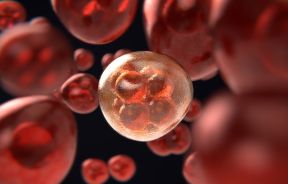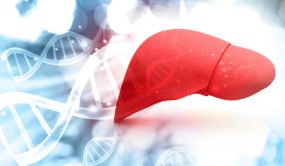Eye Care for Computer Users

In order to get work done, most of us spend hours in front of our computer screens every single day. And as many of us might have experienced, there must have been instances where we suffered from some blurred vision, itchy eyes, eye strain, or occasional double vision.
This might have scared you into thinking that using the computer for an extended time can lead to vision loss but studies have actually found no such indication. The short-term problems, though, like watery, tired, and irritated eyes can be a big bother. The good news is that these can be corrected. You can wear special glasses; adjust lighting in your workspace; and later the position of your computer screen.
Vision Correction
One of the best ways to prevent eye discomfort and fatigue is to get your eyes checked by a vision specialist.
Imbalances between the eyes and astigmatism are minor visual problems which can be corrected with corrective lenses. This can already significantly increase your level of comfort. You can choose to wear bi focal lenses as well. These are lenses whose top part is adjusted for computer screen use with the bottom with lenses for reading.
However, if you would want to have distance vision while working in the computer, you can get bifocal lens adjusted so that the lenses’ top part has adjustments for distance while the bottom part has adjustments for computer use. You can also use progressive lens where there us a large section in the middle intended for computer use.
There are some people that are able to use bifocal lens comfortable as they work in front of their computers. Still, glasses can already do a great job at providing greater comfort as well as clearer vision.
Increase Comfort
Aside from vision correction, you can also work on so many things to reduce your eye fatigue and discomfort.
- Place your computer so that it is right in front of you and not on your side.
- Position your computer screen so that it is in a right angle to the windows.
- Adjust the angle of your screen to minimize desk lamps and overhead lights reflections
- Control glare and lighting in your workspace with the use of blinds, drapes, and shades. Horizontal or vertical shades will help in directing light away from you and your computer.
- Keep your screen brightness brighter or the same as all the other objects in your workspace.
- Set your computer so that it will display a white background with black characters.
- Have an adjustable copy holder positioned at the same distance and height as your computer screen. This will eliminate your need to shift your eye focus from your screen to your reference material.
- Install a glare filter on your screen for proper screen contrast and character legibility. Utilize a three-sided computer hood if this persists to be a problem.
- Wipe your computer screen as often as you can with an anti-static cloth.
- Take frequent computer breaks. About every 15 minutes, look away from your computer screen and shift your focus on a distant object for 2 minutes. Also try to blink frequently or use artificial tear drops to help in eye irritation and dryness.
Author Byline:
Amy C. is a full time blogger, writing about a wide range of topics. Her most favorite are those that talk about health and entertainment. She also helps with the blogging activities of Lasik Houston, a company offering Lasik surgery Houston by top Lasik surgeons. Watch out for her next post for more of her health talks.