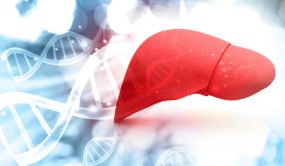How to Prepare for the First Telehealth Meeting

Good communication between patient and physician is vital to effective health care.
But in the year of the pandemic, communicating with your healthcare providers is likely not the same experience you had in 2019. In fact, your next doctor’s visit could take place in your living room instead of the doctor's office. If this is your first telehealth appointment, then we offer some pointers on how it can run as smoothly as possible.
Is the appointment by phone or video?
Some doctors communicate with patients by telephone, some on video, so be sure to ask which type of appointment you will have. If it is a phone call, some physicians will ask the patient to email relevant photos, like an arm rash or a swollen ankle, so he or she can look at the image while talking on the phone. Find out what is expected from you, so the call doesn’t get delayed.
Will insurance cover the appointment?
Contact your insurance company to see what part of your appointment is covered. According to the National Institute on Aging, telehealth coverage differs widely between states, even those covered by Medicaid or Medicare.
Make sure your equipment works
Test your camera and sound levels well before the appointment, especially if you’ve not used the camera function on your phone, tablet or computer for a long time. Have someone test-call you to ensure that audio and video work just fine.
Charge your device
Charge your tablet, phone or laptop before the appointment. It may seem obvious, but if you forget, you may get cut off before you finish your appointment.
Find a quiet spot with few distractions
Look around your home for a quiet spot to take your call. Being in a room with a closed door is best, to keep out sounds and so people don’t walk past you in full view of the camera. If the call is by landline and you live with others, ask them to refrain from picking up the phone while you are on your call.
Be sure your doctor can see you well. To do this, you may have to adjust the lighting in your room. A sunny window is attractive, but if it’s behind you, your doctor won’t be able to see your face.
Ensure a good connection
If you are using your cellphone, regardless of the phone or video function, ensure you are in a place with good reception. If the conversation keeps cutting in and out, you or your doctor may miss something important. If you are using a computer and can connect to the internet by wire instead of Wi-Fi, this would decrease the chances of being cut off if your Wi-Fi is unstable.
Stabilize your phone or tablet
Don’t hold your phone or tablet to chat. If you don’t have a proper stand, you can balance the device on a box or some books at face level. If you hold it in your hand, the doctor will see the image moving as you adjust your hand or arm – and the longer the call, the more this will happen.
Be ready for your appointment
Be ready to answer the phone or video call, just as you would arrive on time for your appointment. And just as you would for an in-person appointment, be prepared with a list of concerns or questions. Take notes as your doctor speaks, especially if something triggers a question. And, just as you wouldn’t in person, don’t eat or drink anything while chatting. That can be distracting and make it difficult for your doctor to understand what you are saying.
Telehealth appointments used to be few and far between, but the pandemic is changing just about everything we do these days, including communicating with our healthcare providers. Telehealth is a good way for patients and doctors to communicate about many health issues. And if your doctor decides you still need to be seen in person, you may have a shorter, and less stressful, visit because you have already covered the important information by phone or video.